Comodo Dragon Internet Browser 32-bit for Windows
- By Comodo
- Free
- 83.0.4103.116
Technical
- Title
- Comodo Dragon Internet Browser 32-bit 83.0.4103.116 for Windows
- Requirements
- Windows Vista
- Windows 7
- Windows 8
- Windows XP
- Language
- English
- Available languages
- German
- English
- Spanish
- French
- Italian
- Japanese
- Polish
- Chinese
- License
- Free
- Latest update
- Author
- Comodo
- SHA-1
e06bc07cf90d6d59b860c5c4ae6d9346bc35eb0c
- Filename
- dragonsetup.exe
Program available in other languages
- Descargar Comodo Dragon Internet Browser 32-bit
- 下载 Comodo Dragon Internet Browser 32-bit
- Scaricare Comodo Dragon Internet Browser 32-bit
- Comodo Dragon Internet Browser 32-bit をダウンロードする
- Télécharger Comodo Dragon Internet Browser 32-bit
- Comodo Dragon Internet Browser 32-bit herunterladen
- Pobierz Comodo Dragon Internet Browser 32-bit
Comodo Dragon Internet Browser 32-bit for Windows
- By Comodo
- Free
- 83.0.4103.116
Changelog
We don’t have any change log information yet for version 83.0.4103.116 of Comodo Dragon Internet Browser 32-bit. Sometimes publishers take a little while to make this information available, so please check back in a few days to see if it has been updated.
Can you help?
If you have any changelog info you can share with us, we’d love to hear from you! Head over to our Contact page and let us know.
Explore apps
Related software

Comodo IceDragon 64-bit
Comodo IceDragon is a Firefox-based web browser that delivers great security and blistering browsing speeds. Upon downloading IceDragon, you are given the option to set your internet connection to use Comodo's SecureDNS service, which provides you with even faster page loading speeds. IceDragon is fully compatible with all Firefox plugins and extensions so you can still have all the functionality of Mozilla's Firefox browser but with Comodo's superior privacy and security features. One such feature is the SiteInspector, which will scan a web page and check whether it is malicious before you actually visit the page. Once the scan is finished, you are given a full report of the site's safety, domain registration details, administration contacts and a history of all malicious scans that have been performed on the website. Getting started with IceDragon is quick and easy. Once you are up and running you will notice the look and design is very similar to Firefox, with the addition of IceDragon's blue dragon logo. If you are looking for a fast and secure browser, then you certainly won't be disappointed with Comodo IceDragon. Comodo IceDragon's main features include: Websites load faster than if you continue to use the DNS server provided by your ISP SiteInspector's link scanning feature allows you to check whether a web page is malicious before you actually visit that page SecureDNS provides a malware domain filtering feature SecureDNS references a real-time block list (RBL) of harmful websites Social media button means you can easily share your web-finds on Facebook, Twitter and LinkedIn Why not check out TechBeat's guide to other alternative browsers. Click here for the 32-bit version of Comodo IceDragon.

Comodo IceDragon
Comodo IceDragon is a Firefox-based web browser that delivers great security and blistering browsing speeds. Upon downloading IceDragon, you are given the option to set your internet connection to use Comodo's SecureDNS service, which provides you with even faster page loading speeds. IceDragon is fully compatible with all Firefox plugins and extensions so you can still have all the functionality of Mozilla's Firefox browser but with Comodo's superior privacy and security features. One such feature is the SiteInspector, which will scan a web page and check whether it is malicious before you actually visit the page. Once the scan is finished, you are given a full report of the site's safety, domain registration details, administration contacts and a history of all malicious scans that have been performed on the website. Getting started with IceDragon is quick and easy. Once you are up and running you will notice the look and design is very similar to Firefox, with the addition of IceDragon's blue dragon logo. If you are looking for a fast and secure browser, then you certainly won't be disappointed with Comodo IceDragon. Comodo IceDragon's main features include: Websites load faster than if you continue to use the DNS server provided by your ISP SiteInspector's link scanning feature allows you to check whether a web page is malicious before you actually visit that page SecureDNS provides a malware domain filtering feature SecureDNS references a real-time block list (RBL) of harmful websites Social media button means you can easily share your web-finds on Facebook, Twitter and LinkedIn Why not check out TechBeat's guide to other alternative browsers. Click here for the 32-bit version of Comodo IceDragon. Click here for the 64-bit version of Comodo IceDragon.

WinRAR 32-bit
A reliable and secure file compressor

AnyDesk
Effortless remote access with AnyDesk

WinRAR 64-bit
Trusted compression for personal and professional use

2007 Microsoft Office Add-in: Microsoft Save as PDF or XPS
2007 Microsoft Office Add-in: Microsoft Save as PDF or XPS for Windows explained

Google Chrome
Google's top free browser

Adobe Acrobat Reader DC
Reliable PDF viewing and annotation for all users

Opera Browser
A feature-rich browser with a security edge
UC Browser
Fast downloads in a feature-rich browser
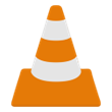
VLC Media Player 32-bit
A versatile media playback solution
TeraCopy
A simple and fast way to copy and move files
Last updated
Maxthon Cloud Browser
Feature-rich web browser with cloud integration
Comodo IceDragon 32-bit
Comodo's legacy
Maxthon
An internet browser with a focus on Web3
Floorp
Customizable and Privacy-Oriented Browser: Floorp Review
Wavebox
Wavebox: Comprehensive Browser for Workspaces
Adobe Premiere Pro
Powerful editing tool
Chromium Updater
Efficient Update Management for Chromium Users

Nitro Pro 64-Bit
Feature-packed PDF converter software
Filmora Video Editor
Beginner-friendly video editor with AI tools

Google Chrome
Google's top free browser

Turbo VPN
A popular VPN alternative
Microsoft .NET Framework
Reliable Windows development platform
Latest version
Comodo Dragon Internet Browser 32-bit 134.0.6998.179
Older versions
Comodo Dragon 104.0.5112.81
Comodo Dragon 103.0.5060.114
Comodo Dragon 102.0.5005.61
Comodo Dragon 98.0.4758.102
Comodo Dragon 92.0.4515.159
Comodo Dragon 91.0.4472.164
Comodo Dragon 90.0.4430.212
Comodo Dragon Internet Browser 32-bit 89.0.4389.128
Comodo Dragon Internet Browser 32-bit 87.0.4280.141
Comodo Dragon Internet Browser 32-bit 85.0.4183.121