Index Your Files for Windows
- By Indexyourfiles
- Trial version
- 5.0.2.6
Related software
Index Your Files
Powerful local search that catalogs your entire hard-drive
Everything
Lightning-fast file search for Windows
Wise Disk Cleaner
Wise Disk Cleaner helps you claw back misused space on your hard drive by easily removing all sorts of redundant junk files, quickly. Wise Disk Cleaner has support for lots of different file formats and extensions, including temporary Internet files and installation logs, old files and index files as well. Wise Disk Cleaner can be configured to add a list of folders to be included in the cleanup. You can also filter out file types by adding them to the exclusion list. By running a disk defragmentation program you can improve the performance of your PC. Hard disk drives become fragmented over time, and it is this disk fragmentation that makes your hard disks become slow and unresponsive, which, in turn, can slow down the performance of your PC. The ‘Disk Defrag’ feature of Wise Disk Cleaner is able to rearrange fragmented data on your drive, so that it can work more efficiently. Overall, Wise Disk Cleaner has a customizable interface that is easy-to-use, although it is a little cluttered. The app has some basic and advanced tools to choose from, and it is able to search for and delete a wide range of temporary file types. It has some nice features such as scheduled cleaning and you can configure the app to auto-exit upon task completion. That being said, there are better alternatives available on the market such as Piriform's CCleaner
Sublime Text
Coding editor
PDF Eraser
How to Create PDF Pages
YACReader
If you love comics then YACReader is right up your alley! It is a great app that lets you browse your comic collections using beautiful, customizable, smooth "comic flow" transitions. Key Features include: File Support: YACReader support a wide variety of comic files and image types. rar, zip, cbr, cbz, tar, pdf, 7z and cb7, jpeg, gif, png, tiff and bmp. Configurable: Image rotation, double page mode, full size view, fullscreen mode, customizable background color, custom page fitting mode, bookmarks, resume reading, eye candy 'go to' and more. Image Adjustments: Bring to live your old comics with the image adjustments available in the reading mode. Use the brightness, contrast and gamma sliders and enjoy the new vibrant colors. Progress Tracking: YACReaderLibrary organizes your comics and keeps tracking of your reading progress and your collections' status. Tags(Comic Vine): Download your comics' information from Comic Vine. Title, number, volume, authors and more. Search: Find your comics quickly using the built-in search engine. No matter how big is your collection, YACReaderLibrary will find anything instantly. Overall, YACReader is really useful to transform a tangible collection of comics to a virtual one. It is easy to use, relatively lightweight and it has a mobile app companion as well. If you want to read your collection on the fly, then YACReader is a good app to beautifully organize your comics. Looking for the Mac version of YACReader? Download Here
MediaInfo
MediaInfo provides you with a quick access to the inner values of your audio and video files. Whether you want to glance at the set-up of tracks included in a file or you want to know all the precise details about the codecs used, MediaInfo will offer the suitable view. You can choose between a graphical user interface to quickly select the appropriate view on the data and a command line interface to automatically retrieve and process media information in your own scripts. For these purposes, MediaInfo's views are customizable the easy way. MediaInfo's Features: Different and customizable views on media information (Text, Table, Tree Structure, HTML, XML...) Data Export as Text, CSV, HTML, XML... Graphical User Interface, Command Line Interface, DLL Integration in MS-Windows (Drag'n'Drop, Context menu) Localization Information Categories: Basics: Title, Author, Director, Album, Title Nr., Date, Length... Video: Codec, Aspect Ratio, Frame Rate, Bit Rate... Audio: Codec, Sampling Rate, Channels, Languages, Bit Rate... Text: Language of Subtitles Chapters: Nr. of Chapters, Outline Supported Formats and Containers: Video: MKV, OGM, AVI, DivX, WMV, QuickTime, Real, MPEG-1, MPEG-2, MPEG-4, DVD (VOB)... (Codecs: DivX, XviD, MSMPEG4, ASP, H.264, AVC...) Audio: OGG, MP3, WAV, RA, AC3, DTS, AAC, M4A, AU, AIFF... Untertitel: SRT, SSA, ASS, SAMI...
Free Video Recovery
Free Video Recovery Software Review
PDF Explorer
How to Use PDF Explorer to Create PDFs

Lookeen Free Edition
Lookeen Free Edition is a Windows search utility, which enables you to find any data that has been saved anywhere on your local or external hard drives. With Lookeen Free Edition you can search through as many files as you like. You can narrow down your search with simple filter options and are able to view your files as they would appear in their native format. Key Features include: Index & search an unlimited number of files on local and external drives. Search-as-you-type function. Full preview support for PDF, Word, PowerPoint and Excel files. Editing mode for text files such as .txt, Word and Excel in preview. Advanced search filters and wildcard functionality. Multiple file types supported. Multi-row preview and highlighting of key terms in results list. Compatible with Windows 10, 8, 7 and Vista. Lookeen Free Edition has been specifically designed to help you find your data, regardless of how it may have been organized. So, if you've built up a big store of data on your hard drive over time, and you need to be able to find any random file or email quickly, an app like Lookeen Free Edition can make your life easier. It has a simple user interface and the app has a fairly lightweight footprint.
Visual CD
Visual CD: Catalog your CD and DVD collection
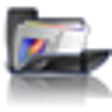
WonderFox Document Manager
WonderFox Document Manager is a simple tool that can help you manage, backup, and encrypt your document files. With WonderFox Document Manager’s document index feature you can find and manage the target files (Word, Excel, PPT and PDF) both easily and conveniently. Simply click the "Index" or "Load New" button, and the application produces the full list of the target files. And the inner search of the software will let you get your files instantly. KEY FEATURES INCLUDE: Customize directory structure. Index document files. One-click backup documents. Encrypt/lock/hide File. Support MS Word/Excel/PPT and PDF. Overall, WonderFox Document Manager is easy to use, relatively lightweight and has a good interface. You can customize you own way of managing your documents, create your own backup routines and improve the way you work by utilising WonderFox Document Manager’s easy-to-use file management functions.