Skype for Windows
- By Skype Technologies
- Free
- 8.97.0.204
Technical
- Title
- Skype 8.97.0.204 for Windows
- Requirements
- Windows 10
- Windows 8.1
- Windows 7
- Windows 11
- Windows 8
- Language
- English
- Available languages
- Arabic
- Czech
- Danish
- German
- Greek
- English
- Spanish
- Finnish
- French
- Italian
- Japanese
- Korean
- Dutch
- Norwegian
- Polish
- Portuguese
- Russian
- Swedish
- Turkish
- Chinese
- License
- Free
- Latest update
- Author
- Skype Technologies
- SHA-1
7c10bd887f8cf7a69e87dc668f22171dd155774e
- Filename
- Skype-8.97.0.204.exe
Program available in other languages
Skype for Windows
- By Skype Technologies
- Free
- 8.97.0.204
Changelog
We don’t have any change log information yet for version 8.97.0.204 of Skype. Sometimes publishers take a little while to make this information available, so please check back in a few days to see if it has been updated.
Can you help?
If you have any changelog info you can share with us, we’d love to hear from you! Head over to our Contact page and let us know.
Explore apps
Related software
Skype Portable
Skype Portable For Windows - Does it Require Installation?
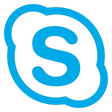
Skype for Business
Professional online meeting software
Skype Click to Call
Effortless Calling with Skype Click to Call
Seaside Multi Skype Launcher
A Seaside Multi Skin For Your Skype Account
Multi Skype Launcher
MultiSkype Is a Great Way to Set Up Multiple Skype Channels

Skype Voice Changer
Skype Voice Changer is a simple app that is able to modify your voice for conversions on Skype. The features of Skype Voice Changer are somewhat limited, but it does provides the correct number of options to change how you sound when chatting online with Skype VoIP. When Skype Voice Changer runs for the first time, it will attempt to detect and connect to Skype. Once Skype has started, you will need to perform a one-time authorisation to allow Skype Voice Changer to work with it. Within Skype you’ll also need to authorise Skype Voice Changer by selecting ‘Authorise’. As soon as you are successfully authorised, the Status screen will then show ‘Waiting for Call’ and the Effects tab will be automatically selected. Now you can start applying effects to your voice. In the ‘Effects’ tab, you are able to configure an ’Effects Chain’ of one or more different effects, which will modify your voice while a call is in progress (the field is empty by default). By clicking on the ‘Add Effect’ button it will allow you to choose an effect to add. Once you have selected an effect,you can edit and adjust the effect parameters in real-time. Your voice will be modified using any effects you have selected. It is worth noting that you will not hear the effects yourself. To test them out, you need to make a call to the ‘Skype Echo Service’. This will play back what you have spoken into the microphone. Overall, Skype Voice Changer does exactly what is says on the tin. It has a few options, however, it provides a perfect way to mask your true voice during Skype calls, both over video and voice, always in real-time.
Tango
Tango is a great messaging client and Skype alternative, which you can use to connect from your desktop to all of your friends who are using the Tango mobile app for iOS or Android. Tango Key Features With Tango you can send and receive free messages. You can make free video and voice calls. With the News Feed feature, you can now share all of the important things in your life, with all of your friends. The social aspect of Tango allows you to search for friends of friends, just like you would with other social networking platforms. You can also search for great entertainment, share music and play games with your Tango friends. Tango is trusted and used by millions of people from all over the globe. It is not surprising that Tango has received a number of awards for their innovative software, including; - Best Communication App – 2013 Appy Awards. Best Texting App – 2013 About.com Reader’s Choice Award and Must Have Apps List – 2013 Verizon Wireless.
Yahoo! Messenger
Yahoo! Messenger was discontinued from the 17th July 2018. Yahoo does not have a replacement for this service, however, they are developing a group messaging app called Yahoo Squirrel that is currently in Beta. Looking for an alternative? Try one of these popular messengers below. Skype - WIN - MAC Skype is the most popular free voice-over IP and instant messaging service globally. It allows users to text, video and voice call over the internet. Users can also call landlines and mobiles at competitive rates using Skype credit, premium accounts and subscriptions. Skype uses P2P technology to connect users on a multitude of platforms including desktop, mobile and tablet. The call quality (depending on your internet signal) and additional features like conversation history, conference calling and secure file transfer are excellent. There have been some criticisms over the programs bandwidth usage and security vulnerabilities. Viber - WIN - MAC Viber is a popular free Voice-over IP messaging service and Skype alternative, that can be used on your smartphone, Mac, or PC. The Viber client takes the convenience of the mobile app and brings it to your PC or Mac so you can stay connected even when you don’t have your mobile phone. It also makes it easier to get on with work and multitask while communicating with your contacts. Slack - WIN - MAC Slack is an online, social messaging platform that is designed for teams of all sizes, so they can collaborate on projects more effectively. Users can create a team in Slack, and then log in to hold group or private chats, share data and links with each member of that team and discuss the project together. All of the communications that are held on Slack are grouped into different Channels, and everything that is created is searchable. WhatsApp - WIN - MAC WhatsApp is a renowned messaging service that has been around for some time now. Although you can use it on the web, WhatsApp has launched a desktop app for both Windows and Mac OS X platforms.
ManyCam
Professional-looking streams made easy
Snap Camera
Snapchat lenses on webcam
Camfrog Video Chat
Camfrog Video Chat is a modern chat client that allows real time video, audio and text chats with up to thousands of participants. The tool enables seeing, speaking and writing to other chat room members simultaneously. Not all video chats require you to have a Webcam, so you can also participate without a camera. Camfrog chats are either private or public and you can make calls to mobile or landline phones. A range of parental controls in Camfrog Video Chat help to protect minors from revealing too much of their privacy and from joining certain chat rooms when using the Instant Messenger. Other settings of the Skype competitor include Privacy and Safety, Video and Audio, History, Languages, and Hotkeys.
Amolto Call Recorder for Skype
Recording Conversations With Amolto Call Recorder For Skype

WebcamMax
Add real-time effects to your webcam
Last updated
Imo
Secure messaging built for real talk
Adobe Premiere Pro
Powerful editing tool
PdaNet
Fast tethering tool for mobile users

Nitro Pro 64-Bit
Feature-packed PDF converter software
Filmora Video Editor
Beginner-friendly video editor with AI tools

Turbo VPN
A popular VPN alternative
Microsoft .NET Framework
Reliable Windows development platform
K-Lite Codec Pack
Media master
Proton VPN
Secure and private internet browsing
WinBox
Control RouterOS easily
MySQL
Powerful and versatile open-source database solution
Free Download Manager
Effective and versatile download tool