Video Convert Master for Windows
- By Mcfunsoft
- Trial version
- 8.0.4.20
Related software
AVS Video Converter
AVS Video Converter allows you to easily convert video files from one format to another, including AVI, MP4, and WMV. It uses a wizard style interface that can be navigated easily by users of all levels of expertise, from novice to master. You can import media into the list by using either the file browser or drag and drop. Each format in AVS Video Converter has its own conversion options, which let you alter certain settings such as the video codec, frame size, and audio quality. Then, all you need to do is specify the format, choose the destination folder and start the conversion process. Key features include: Convert between all key video formats: AVCHD, TS, TOD, AVI HD, M2TS, etc.), AVI, MP4, WMV, Blu-ray, 3GP, DVD, VOB, MPE. Manage HD-camera videos: Edit HD-videos, add menus etc and convert them to any supported video format. Convert video for various devices: including presets to convert video for iOS devices and Android tablets. Create personal DVD/Blu-ray videos: Convert from/to Blu-ray or DVD formats. Cut, apply effects, and add colorful DVD/Blu-ray menus. Convert & share your videos: Convert video to FLV, F4V, etc. and create HTML pages with embedded FLV/F4V videos. Multilingual Support* Overall, AVS Video Converter is a great tool that allows you to convert video files between different formats and offers a wizard-styled interface, which is easy to use. There are some cool audio and video effect tools to tinker around with too. The downside is the unregistered version is severely limited in functionality and it does use a large amount of system resources. *AVS Video Converter is available in English, French, German, Spanish, Italian, Japanese, Dutch, Korean, Polish, Danish and Russian.
Program4pc Video Converter Pro
Program4pc Video Converter Pro is an easy, fast, and reliable video converter, which supports and converts a huge array of video formats. This video converter is unique because you can do more than just convert videos, you can change screen resolution, audio codec and frame rate so that you really are master of what you watch. Personalize video by doing trim, crop, adjust colors and applying effects, extract audio from video and save it separately to various formats, even convert video specifically to major Web standard formats. All the most popular codecs are supported, so you need not worry about whether or not your video can be read by the Video Converter Pro. KEY FEATURES INCLUDE: Convert video to more than 300 formats and devices. Enhance and personalize video files by applying effects, trim, crop and merge functions. Convert video to iPhone 5s, Samsung Galaxy S5, Lumia 920, PS4, Xbox One, Nexus 7 etc. Extract and convert audio from video and save it to various audio formats. Convert video for Web standard formats: YouTube, Facebook, Twitter, Vimeo etc. Program4pc Video Converter Pro allows you to convert video to nearly any format. You can trim, crop and merge video files and apply effects and touch up video files. The application even lets you extract and convert audio from video and you can convert video to web formats.
English to Hindi Character Converter
English To Hindi Character Converter
Express Scribe
ExpressScribe Free Transcription Software is not a free service that transcribes for you for free. Rather,Express Scribe is an audio player for professionals and students designed to aid in manually transcribing audio recordings. The ‘Free’ in the title refers to the fact that the software is free. Yes, unfortunately you still have to do all the actual typing yourself. If that’s what you are after, then keep reading. If not, thanks for your time, what follows is probably not for you. What Express Scribe is good for, is professional typists or anyone else who wants to type audio playbacks. Installation is easy, the interface is simple to use and easy to master. Express Scribe has also been designed from the ground up to work with USB foot pedals, so if you own one, compatibility should be assured. If you don’t have a foot pedal to hand, there are shortcut ‘hot’ keys you can use instead, and using these also works well. Key Fatures: Supports audio and video playback. Supports professional USB foot pedals to control playback. vWorks with Microsoft Word and all major word-processors. Works with speech recognition software such as Dragon Naturally Speaking to automatically convert speech to text. Works with FastFox text expander for entering medical/legal phrases and common phrases with keyboard shortcuts. While Express Scribe Transcription Free is primarily aimed at professional typists, we think that anyone else who wants to do some transcribing and typing from notes should have no problems finding this software accessible. The transcribing UI offers a lot more for typists than you might think would come with a ‘free’ version of professional software. Highlights include variable speed playback, multi-channel control, video playing, and file management; all things you would normally expect to receive from ‘premium’ specialized transcription software. The free version also supports all the common audio formats you would expect such as .MP3, .WMA, .DCT, and even encrypted dictation files. Looking for the Mac version of Express Scribe Free? Download Here
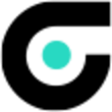
VideoSolo Free Video to GIF Converter
VideoSolo Free Video to GIF Converter is perhaps the only software that creators of MEMEs and fans of Reddit will ever need. GIFs are not just for those people who want make animated annotated short repeating clips of if your friends setting themselves on fire through accident or sheer stupidity. It can also be used to make short GIFs of cats and other animals being cute. Mostly though, GIFs are just fun. There are any number of reasons why someone would want to convert a video into a GIF animation. Animated GIF images can be used for game avatars or simply shared amongst your friends. VideoSolo Free Video to GIF Converter is a tool designed to specifically let you just that, easily and simply. This is a free utility that can convert any video files downloaded from video sharing websites like YouTube, recorded from camera or cell phone, etc. into GIF animations. It's a great tool for people who want to make animated GIF as avatar, screensaver for mobile phone, cool element on website, or showcase with your friends. The software is easy to install and use, and the interface is intuitive and simple to master. It has an intuitive interface that users can easily complete the video to GIF conversion without professional knowledge or programming skills. Essentially, creating an animated GIF is all about taking the most interesting part of a video, getting rid of all the uninteresting stuff, and then posting it online or using it as an in-game avatar. VideoSolo Free Video to GIF Converter also supports most video files including but not limited to, MP4, AVI, MPG, WMV, FLV, MOV, VOB, MKV, RMVB. Using VideoSolo Free Video to GIF Converter is a straightforward process. The only technical part is when you choose the start and end time of whatever part of your video you want to turn into a GIF. Then choose your output options such as aspect ratio and color hue, and your GIF is done. Key Features: Make professional looking GIFs with no technical knowledge. Supports almost all video formats going. Make GIFs not war. Create cool avatars for games. It’s free. Overall, VideoSolo Free Video to GIF Converter is a dream for use on social media such as YouTube, Facebook etc. and also Reddit, the home of the GIF.
iConvert
iConvert Pro, iConvert Free & iConvert Professional Feature Review
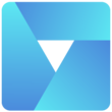
VideoSolo Free Video Converter
VideoSolo Free Video Converter is a 100% totally free, high quality high speed video converter that is as safe to use as it is easy to master. Installation of VideoSolo Free Video Converter is quick and simple, and the interface is easy on the eyes and the app is intuitive to use. If you want to make your video or movie looks more professional, say, having the movie’s title at the beginning or having your name in the credits at the end, then this could be the software for you. Just because it’s free doesn’t mean it’s lacking in features. It can convert all the popular formats and most of the obscure ones out there, including but not limited to AVI, MP4 MKV, MOV, FLV, 3GP, and MPEG. By default, all converted videos are automatically saved to a pre-designated folder allowing for simple common sense organization but that also gives you quick and easy access to your files. VideoSolo Free Video Converter also allows you to tailor, tweak and adjust output video settings to your heart's content, such as Frame Rate, Video Bitrate, Resolution, and also audio settings; including Audio Encoder, Sample Rate, Channels, Audio Bitrate. As well as this, the software also features batch-processing so you can convert multiple files at the same time, and it has user-defined video outputs, which is nice. Perhaps the key feature that separates VideoSolo Free Video Converter from the crowd is the ability to add various different opening and ending titles utilizing different themes, images and words. Creating professional, dramatic title and credit sequences is very easy to do using this software. Key Features: Convert all popular video files, such as AVI, MP4, MOV etc. Free. Add professional looking title and credit sequences simply and easily. Easy adjustment of frame rates, bitrates, resolutions and audio settings. Convert multiple videos at the same time. Nice interface, intuitive, easy to use. No time limit; free means free. No watermark on output video (a common curse on other ‘free’ solutions). VideoSolo Free Video Converter works with Windows 10, 8, 7, Vista and XP.

BD Software Toolkit
BD Software Toolkit is a useful Blu-ray toolkit that lets you convert Blu-ray/DVD/video, copy Blu-ray and create DVDs. With BD Software Toolkit you can bring an amazing Blu-ray viewing experience with perfect picture and sound quality directly to your PC. Aiseesoft’ BD Software Toolkit is an intuitive ‘all in one’ app that not only lets you play Blu-ray, create DVDs, and convert 2D/3D videos, but you can also transfer files to your iOS device. The app supports Blu-ray disc, Blu-ray folder and Blu-ray ISO picture files. Additionally, it supports playing HD and SD video files as well. The app’s de-interlaced feature ensures you an effect of 1080p full HD even if the movie 1080i. With BD Software Toolkit you can experience the full potential of HD entertainment on Blu-ray disc whether DTS-HD Master Audio or Dolby TrueHD. With BD Software Toolkit you can bring an amazing Blu-ray viewing experience with perfect picture and sound quality directly to your PC. You can create DVD discs from videos that have been recorded on your camcorder or downloaded from Internet. It comes with stacks of DVD menu templates to choose from. Not only that, but you can also add and edit subtitles, sound tracks and add background pictures and music etc. BD Software Toolkit also supports the following formats: MP4, AVI, MOV, MPEG, MTS, MKV, and FLV. The app also lets you export all iOS supported files including music, picture, TV shows, Podcast, iTunes U, eBooks, Camera Roll files, ringtones, SMS/MMS, Contacts, and voice memos, to your computer or you can import music, video, ePub, PDF, image files/folders to your iPhone directly. A great feature of BD Software Toolkit, is the ability to convert any standard 2D video to 3D, or you can convert 3D videos to other 3D modes. You can also convert standard 2D files with greater output quality. There are Five 3D modes to choose from: Anaglyph 3D, Side by Side (Half-Width) 3D, Side by Side (Complete) 3D, Top and Bottom (Half-Height) 3D and Top and Bottom (Complete) 3D. Supported formats include: MP4, AVI, MOV, MPEG, MTS, MKV, FLV. The app also lets you export all iOS supported files including music, picture, TV shows, Podcast, iTunes U, eBooks, Camera Roll files, ringtones, SMS/MMS, Contacts, and voice memos, to your computer or you can import music, video, ePub, PDF, image files/folders to your iPhone directly. Overall, BD Software Toolkit is a ‘Swiss Army Knife’- with the ability to play, edit, create, copy, and convert Blu-ray media. The interface is intuitive, it is easy to use and is relatively lightweight.

WinRAR 64-bit
Trusted compression for personal and professional use

Google Chrome
A fast, feature-rich browser

Adobe Acrobat Reader DC
Reliable PDF viewing and annotation for all users

2007 Microsoft Office Add-in: Microsoft Save as PDF or XPS
2007 Microsoft Office Add-in: Microsoft Save as PDF or XPS for Windows explained