Media Converter for Mac
- By Kiwi Fruitware
- Free
- 3.0.2
Related software
Movavi Video Converter
Movavi Video Converter for Mac is a simple yet fast media converter for OS X! The app lets you save your media files in any format and for any device, and it is very easy to use. You can upload your movies, songs, or images to the app, choose the desired format from an extensive list of export options and the app will covert your media in no time! Key Features include: Regulate Sound Increase, decrease, or normalize sound levels. Take advantage of smart denoise and low-volume detection features. Make GIFs Make animated GIFs from your videos – isolate and convert short segments. Save Video Frames Extract individual frames from videos and save them in a picture format of your choice. Auto iTunes Sync Convert media with auto presets for Apple mobile devices and automatically sync output files with iTunes. Watch Folder Choose a directory, set the conversion parameters, and your videos will be converted automatically. Adjustable Settings Specify video and audio formats and codecs, adjust video resolution and other preferences. Two-pass Encoding Enable this feature for optimum size-to-quality ratio in your converted videos. Supported Formats: 3GP, 3G2, 3GP2, 3G2P, 3GPP. ASF, AVCHDH, AVI, DivX, DVD. FLV, F4V, M2TS, TS, MTS, M2T MS2. MKV, MKM. MOV, QT. MPG, MPEG, MPE, M1V, VOB, DAT, MOD, TOD, VRO IFO. MXF, OGV, OGG, OGM. RM, RMVB, RAM, RAX, RMX. SWF. WebM, WTV. This neat little video conversion tool for the Mac platform also includes a range of simple, standard editing tools, such as rotate, flip, crop your video, add titles, enhance video quality etc.
MacX Video Converter Pro
MacX Video Converter Pro is a well built, all-in-one media solution for the Mac platform. It can be used as a HD video converter, an online video downloader, a video editor, a screen recorder and a slideshow maker. The app has been designed to work with over 300+ online video sites and is able to convert 4K HD/SD videos to MP4, AVI, MPEG, FLV, MOV, WMV, MKV, and MP3 for playback through QuickTime, or an iOS or Android device. You can also edit files for use with iMovie and Final Cut Pro as well. Key Features include: Fast conversion speed. Ultra high definition support. 370 audio and video codecs. Online video downloader. Editing tools. Overall, MacX Video Converter Pro is a solid, all round media suite, that is good at what it does. The interface fresh and easy to navigate, the conversion speeds are rapid and the support for various devices and audio/video codecs is first class. Please note, this is a trial version of the software. This version is limited to convert 5 minutes of video for evaluation purposes.

Wondershare UniConverter for Mac
Wondershare UniConverter for Mac is a very capable app for converting video files from one format to another. With it, you are also able to download, watch, transfer, edit and create all manner of video files from nearly any source you choose. The interface is easy to navigate; in only a matter of clicks you can begin to transfer and convert files at your leisure. As soon as you have the video you want to convert, simply drag it over and then select one of the app’s conversion profiles. These range from simple format swaps to total optimization profiles for specific devices, such as Apple’s iPhone 6, for instance. All manner of devices are covered, from smartphones and tablets, through to gaming systems, televisions and set-top boxes. In total there are over 150 profiles to choose from. Overall, Wondershare UniConverter for Mac is a comprehensive video conversion app that really hits the ball out of the park. With it, you can convert a wide variety of input formats to almost any output format you need. It also provides an massive collection of optimization profiles for nearly any device you want to transfer your media to as well.
DVDFab for Mac
DVDFab for Mac is a DVD/Blu-ray/video processing application that is based upon Mac OS environment. The application allows you to copy any DVD/Blu-ray disc to a computer HDD and then burn it to blank media, or convert it to a variety of video files to be played on either a computer, portable devices or other compatible display. DVDFab for Mac is an integrated shareware package that includes DVDFab DVD Copy for Mac, DVDFab DVD Ripper for Mac, DVDFab Blu-ray Copy for Mac, DVDFab Blu-ray Ripper for Mac, DVDFab Blu-ray to DVD Converter for Mac, DVDFab Blu-ray 3D Ripper for Mac, DVDFab 2D to 3D Converter for Mac, DVDFab Video Converter for Mac, DVD Creator for Mac, Blu-ray Creator for Mac, and DVDFab File Transfer for Mac. KEY FEATURES INCLUDE: Copy any DVD/Blu-ray disc to HDD as DVD/Blu-ray ISO image file or standard DVD/Blu-ray folder. Burn any DVD/Blu-ray disc, ISO image file and standard DVD/Blu-ray folder to blank media, full disc or main movie only. Split/Customize Split/Customize one DVD 9 disc to two blank DVD 5 discs. Merge more than one DVD discs into one DVD9/5 disc. Convert 3D Blu-ray disc to 3D video files like AVI/MP4/MKV and more and convert 3D Blu-ray disc to2D Blu-ray or to SBS 3D Blu-ray.. Clone identical DVD/Blu-ray disc. System requirements: OS: Mac OS X v10.6/10.7/10.8/10.9

TunesKit DRM M4V Converter for Mac
With TunesKit iTunes DRM M4V Converter for Mac, you can easily get rid of the iTunes FairPlay DRM protection from iTunes purchased and rented movies, TV shows and music videos. Key Features include: Remove DRM from iTunes movie purchased & rental movies, TV shows and music videos. Convert iTunes DRM-protected M4V videos to lossless DRM-free MP4, MOV, M4V, AVI, FLV, MPG, etc. Retain AC3 Dolby 5.1 audio track & subtitles & multiple languages. Customize output settings, including bit rate, audio channels, etc. Transfer iTunes movies to any popular mobile devices & players. By converting the DRM-encrypted iTunes M4V to common MP4, MOV, AVI, FLV formats, you can enjoy your iTunes videos on various mobile devices, such as Samsung and HTC etc. TunesKit for Mac is also the fastest iTunes DRM removal app that can preserve the original quality 100%. TunesKit iTunes DRM M4V Converter for Mac is a great app that lets you remove the DRM encased in video content that you buy or rent from the iTunes Store. It is easy to use, with a shallow learning curve and a simple yet intuitive interface. TunesKit iTunes DRM M4V Converter for Mac is able to convert a batch of DRM M4V files to DRM-free MP4 format on the Mac platform at 20X faster speed. It also retains the original HD video quality and 5.1 audio tracks and subtitles as well. The converted files can then be viewed on various popular mobile devices and media players.
MacX Video Converter Free Edition
MacX Video Converter Free Edition is a well built, all-in-one media solution for the Mac platform. It can be used as a SD/HD video converter, a video editor, a screen recorder and a slideshow maker. The app is able to convert HD/SD videos to MP4, AVI, MPEG, FLV, MOV, WMV, MKV, and MP3 for playback through QuickTime, or an iOS or Android device. You can also edit files for use with iMovie and Final Cut Pro as well. Key Features include: Fast conversion speed. High definition support. Editing tools. Although MacX Video Converter Free Edition lacks some of the features that can be found in the Pro version of the software, it still has stacks of audio and video tools and performs very well. You can still crop and trim videos sequences, add watermarks and subtitles to videos and customize encoding settings, such as resolution, frame rate, bit rate, and sample rate. Likewise, the audio extraction functions allow you to rip music from original video to save as MP3, AC3, and WMA. Overall, MacX Video Converter Free Edition is a solid, all round media suite. The interface fresh and easy to navigate, and the conversion speeds are fast.

Aiseesoft 4K Converter for Mac
Aiseesoft 4K Converter for Mac is a functional 4K conversion app that is able to convert 4K video to 1080p, 720p HD and SD videos or convert your 4K videos from one format to another popular 4K video format. Key Features include: Convert 4K video to 1080p, 720p HD or SD video. Convert 4K to other 4K formats. Supports MP4, MKV, FLV, AVI, TS, and WebM. Suports 2D 4k to 3D conversion. Aiseesoft 4K Converter for Mac lets you convert 4K videos from/to 1080p, 720p or SD video, in order to enjoy them on more devices, such as HD TV, Mac, PC, iPhone, iPad, various Android devices, and Sony’s PSP. Aiseesoft 4K Converter for Mac has a 30X faster conversion speed and lets you convert 4K video from/to 1080p, 720p HD or SD video with ease. The app also touts the ability to upscale HD/SD videos to 4K videos as well. In much the same way as the majority of video converters, Aiseesoft 4K Converter for Mac also comes with the tools to edit 4K videos with its excellent built-in video editor. The app lets you edit 4K videos by clipping, and rotating the media to the right angle, adjust the brightness and contrast, and merge media clips together. You can also add watermarks to your video too. Overall, Aiseesoft 4K Converter for Mac has a number of different useful features, wrapped into a tidy interface. The app is easy to use and the learning curve is relatively shallow, if you are just starting out with 4K video conversion.
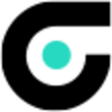
VideoSolo Video to GIF Converter for Mac
VideoSolo Free Video to GIF Converter for MAC is perhaps the only software that creators of MEMEs and fans of Reddit will ever need. As a Mac user you will also always have the high ground. (If you get it, you get it, if you don't, google it.) GIFs are not just for those people who want make animated annotated short repeating clips of if your idiot friends setting themselves on fire through accident or sheer stupidity. It can also be used to make short GIFs of cats and other animals being cute. Mostly though, GIFs are fun. There are any number of reasons why someone would want to convert a video into a GIF animation. Animated GIF images can be used for game avatars or simply shared amongst your friends. VideoSolo Free Video to GIF Converter is a tool designed to specifically let you just that, easily and simply. This is a free utility that can convert any video files downloaded from video sharing websites like YouTube, recorded from camera or cell phone, etc. into GIF animations. Key Features: Make professional looking GIFs with no technical knowledge. Supports almost all video formats going. Make GIFs not war. Create cool avatars for games. It's a great tool for people who want to make animated GIF as avatar, screensaver for mobile phone, cool element on website, or showcase with your friends. The software is easy to install and use, and the interface is intuitive and simple to master. It has an intuitive interface that users can easily complete the video to GIF conversion without professional knowledge or programming skills. Essentially, creating an animated GIF is all about taking the most interesting part of a video, getting rid of all the uninteresting stuff, and then posting it online or using it as an in-game avatar. VideoSolo Free Video to GIF Converter also supports most video files including but not limited to, MP4, AVI, MPG, WMV, FLV, MOV, VOB, MKV, RMVB. Using VideoSolo Free Video to GIF Converter is a straightforward process. The only technical part is when you choose the start and end time of whatever part of your video you want to turn into a GIF. Then choose your output options such as aspect ratio and color hue, and your GIF is done. A dream for use on social media such as YouTube, Facebook etc. and also Reddit, the home of the GIF.

Prism Video Converter For Mac
Prism Video Converter For Mac is an easy to use utility, which is able to convert video media from one format to another. All the standard formats are supported, including some uncommon ones. The conversion process can be undertaken individually or in batches. KEY FEATURES INCLUDE: Preview original video files. Adjustable output settings. Batch conversion support. Numerous format support. Prism Video Converter For Mac ’s user interface is fairly clean and easy to to navigate. The video settings can be adjusted easily and you can preview your media before converting to ensure any changes you make are what you need. The application supports many specific devices as well as more than 30 different file types, including some less-common but increasingly popular formats such as OGG and MKV. Audio file are also supported, so you can convert your video media into AAC, MP3 or WMA files. Overall, Prism Video Converter For Mac is easy to use, has an uncluttered interface, and has the ability to convert numerous different video formats at high speed with high quality output. Looking for the Windows version of Prism Video Converter For Mac? Download Here
M4VGear DRM Media Converter
Remove The DRM from iTunes Movies And Rental Movies
Aiseesoft Video Converter Ultimate for Mac
Aiseesoft Video Converter Ultimate for Mac is a solid media utility for the Mac platform that allows you to convert 4K UHD/HD/SD video to a number of popular video formats. The app has the ability to turn 2D video to 3D video and download online videos from popular media sites, such as YouTube, Facebook, Twitter, and Yahoo. Aiseesoft Video Converter Ultimate for Mac lets you convert 4K/HD/SD video to a variety popular formats such as MP4, MOV, M4V, WMV, AVI, FLV, 3GP, etc. With Aiseesoft Video Converter Ultimate for Mac you also can convert 2D video to 3D with multiple 3D options. The app offers up to 14 types of 3D modes including Anaglyph 3D (10 types), Side by Side (Half-Width) 3D, Side by Side (Full) 3D, Top and Bottom (Half-Height) 3D and Top and Bottom (Full) 3D. The 3D clip function also enables you to get any length segments you need. Key Features include: Subtitle and audio track support. Preview both source video and converted video while editing. Fast conversion/download speed. Snapshot support. Customize profile settings including video encoder, frame rate, bitrate, audio channel, etc. Batch conversion support. The app has the capability to convert video to popular formats with high image quality and fast conversion speeds. It supports all popular formats such as MP4, AVI, WMV, MOV, MKV, AVCHD MTS/M2TS, MOD/TOD, MXF. It can also encode HD video formats, such as DivX HD Video, HD H.264/MPEG-4 AVC Video, HD MKV Video and HD MOV Video. Aiseesoft Video Converter Ultimate for Mac combines an embedded Mac video downloader that is very easy to use. You can download video files from many popular media websites, including YouTube, Vevo, Vimeo, Dailymotion, Metacafe, Yahoo and Facebook. The downloaded video preserves 100% of the original video with no loss of quality at all. A great feature of Aiseesoft Video Converter Ultimate for Mac is the ability to edit and adjust a number of output settings, including video brightness, contrast, saturation, hue and volume. The ‘Deinterlacing’ function allows you to convert an interlaced video to the progressive one to avoid mosaic. You can also use the trim function to get video segments with exact time length, by setting the start and end time according to your needs. You also have the ability to remove letterbox and change the aspect ratio to make video clearer. You can even add your own watermarks to videos as well. Overall, Aiseesoft Video Converter Ultimate for Mac is powerful and easy to use. The intuitive interface ensures, no matter what editing or encoding work you are doing, all your tasks appear simple and are accomplished rapidly.

Switch Audio Converter for Mac
Switch Audio Converter for Mac allows you to convert common file types to a very comprehensive variety of audio output formats including: WAV, MP3, WMA, M4A, OGG, AVI, MID, FLAC, MOV, AMR, AAC, AU, AIF, RAW, DVF, VOX, CDA, GSM, DSS, WMV. KEY FEATURES INCLUDE: Universal audio converter supports all popular formats. Convert or compress sound files in minutes. Batch audio conversion support. Extract audio from any media file type. Supported Audio File Formats include: WAV, MP3, WMA, M4A, OGG, AVI, MID, FLAC, MOV, AMR, AAC, AU, AIF, RAW, DVF, VOX, CDA, GSM, DSS, WMV. Switch’s power features include the ability to extract audio from dvd, convert music from midi to wav, normalize audio levels, and batch convert thousands of files. Switch Audio Converter for Mac is a great tool for rapid conversions to different audio formats. It is a lightweight, straightforward program that allows you to convert audio files simply and effectively, without overbearing you with excessive features and options. It is easy to use and has a relatively small footprint. Looking for the Windows version of Switch Audio Converter For Mac? Download Here