Pages for Mac
- By Apple Inc.
- Free
- 11.1
Related software
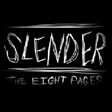
Slender: The Eight Pages
The Classic Horror Game About Slender Man
Megapack for iWork 2015: Keynote Numbers Pages Templates
Comprehensive Template Collection for iWork Users

Google Chrome
Fast and reliable browser
Chromium
Open-source browser
Microsoft Edge
Chromium-based web browser
VirtualDJ
Beat by beat
Free Download Manager for Mac
Free Download Manager for Mac is a powerful, easy-to-use and absolutely free download accelerator and manager. Moreover, FDM is 100% safe, open-source software distributed under GPL license. Key Features include: BitTorrent support. Upload Manager. Flash video downloading. Portable (USB stick) mode. Audio/video file preview and conversion. Download acceleration. Resume broken downloads. Smart file management and powerful scheduler. Adjust traffic usage. HTML Spider: Download whole web pages or even whole web sites with HTML Spider. Simultaneous downloading from several mirrors. Zip files partial download. Active spyware and adware protection through active communication among users. Multi language support.
Avast Secure Browser
Fast, free, and easy to use private browser from Avast
Report for Pages
Optimize Document Management with Report for Pages
Templates for Pages (Nobody)
Streamline Your Design Process with Templates for Pages
Templates for Pages Documents
Templates for Pages Documents
Evernote for Mac
Evernote for Mac allows you to easily capture information in any environment using whatever device or platform you find most convenient, and makes this information accessible and searchable at any time, from anywhere. Simply download the Mac client and sign into your Evernote account, then you can access information you save from any of your synchronized devices. Stop forgetting things. Capture everything now so you will be able to find it all later. Tasks and to-dos Notes and research Web pages Whiteboards Business cards Scribbles Snapshots Wine labels And then find them all any time across all Macs and devices you use.