Windows Media Player
- 由 Microsoft Corporation
- 免费
- 10.0.3802
技术规格
- 标题
- 下载 Windows Media Player 10.0.3802 Windows
- 系统要求
- Windows XP
- Windows Vista
- Windows 7
- Windows 8
- Windows 10
- 语言
- 中文
- 可用语言
- 德语
- 英语
- 西班牙语
- 法语
- 意大利语
- 日语
- 波兰语
- 中文
- 许可证
- 免费
- 最近更新
- 作者
- Microsoft Corporation
- SHA-1
69862273a5d9d97b4a2e5a3bd93898d259e86657
- 文件名
- MP10Setup.exe
可用其他语言的程序
Windows Media Player
- 由 Microsoft Corporation
- 免费
- 10.0.3802
更改日志
目前 Windows Media Player 的 10.0.3802 版尚无任何更新日志信息。有时候,发布者需要一些时间才能公布该信息,过几天再回来看看有无更新吧。
帮一下忙!
如果您有任何更新日志信息,希望与我们分享,我们非常乐意倾听!发送至 联系页面 联系我们吧。
探索应用
相关软件
Windows Media Player Plus
Windows Media Player Plus:为Windows Media Player添加新功能
CherryPlayer Media Player for PC Windows
程序
Lyrics Plugin for Windows Media Player
Windows Vista 的歌词插件

Windows Media Player Firefox Plugin
Windows Media Player Firefox插件允许您在Firefox内部使用Windows Media Player。这是官方的插件,它使您可以使用Windows Media格式在Firefox中查看多媒体文件,例如.wmv文件。它与旧版6.4 Windows Media Player向后兼容。
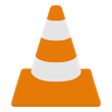
VLC Media Player 32-bit
VLC媒体播放器是最流行,最强大的多格式免费媒体播放器。 VLC媒体播放器由非营利组织VideoLAN Project于2001年公开发行。 VLC Media Player凭借其多功能的多格式播放功能,很快变得非常流行。兼容性和编解码器问题为它提供了帮助,这些问题使竞争对手的媒体播放器(如QuickTime,Windows和Real Media Player)无法用于许多流行的视频和音乐文件格式。简单,基本的用户界面和大量自定义选项使VLC Media Player处于免费媒体播放器顶部的位置。 灵活性 VLC Media Player可以播放您可以找到的几乎任何视频或音乐文件格式。与大多数人使用的默认媒体播放器相比,这是一场革命,它在尝试播放媒体文件时经常崩溃或显示“编解码器丢失”错误消息。 VLC Media Player可以播放MPEG,AVI,RMBV,FLV,QuickTime,WMV,MP4以及大量其他视频和音频媒体文件格式。 VLC Media Player不仅可以处理不同格式的负载,VLC Media Player还可以播放部分或不完整的音频和视频媒体文件,因此您可以在下载完成之前预览下载。 易于使用 VLC Media Player的UI绝对是功能胜于美的案例。但是,基本外观确实使媒体播放器非常易于使用。只需拖放文件即可播放或使用文件和文件夹打开它们,然后使用经典媒体导航按钮播放,暂停,停止,跳过,编辑播放速度,更改音量,亮度等。多种外观和自定义选项表示标准外观不足以阻止您选择VLC作为默认媒体播放器。 高级选项 不要让VLC Media Player的简单界面愚弄您,在播放,音频,视频,工具和视图选项卡中,有多种播放器选项。您可以播放同步设置,包括具有多个预设的图形均衡器,叠加,特殊效果,AtmoLight视频效果,音频空间化器和可自定义的范围压缩设置。您甚至可以通过将SRT文件添加到视频文件夹来为视频添加字幕。 摘要 VLC Media Player完全是最通用,稳定和高质量的免费媒体播放器。十多年来,它正确地主导了免费媒体播放器市场,而且由于VideoLAN Org的不断发展和改进,它看起来可能还会再十年。 寻找Mac版的VLC Media Player吗?在这里下载
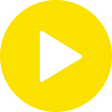
Potplayer 64-bit
Potplayer is a smooth media player with a great looking, minimalist user interface. The application has an extensive range of configurable options to choose from and lots of functionality. The application supports Bluray, DVD, Audio CD, and countless other media formats. It can be configured to work with various devices such as TV or HDTV, and supports Direct3D9 Ex Flip Mode and Overlay. There are a few cool features tucked away inside Potplayer too, such as the ability to take snapshots of the media you are viewing and save as a JPEG file. Key features include: DIVX subtitle support. SUP subtitle support. Multiple format support. Screen capture support. Uncluttered user interface. Overall, Potplayer is a fresh looking media player, with a substantial amount of preferences to choose from. The application supports a plethora of formats and the sound and video quality is superb. Potplayer has support for subtitles, and screenshot capture. If you are looking for a new media player that has stacks of format support, excellent codec support and is relatively lightweight, then maybe Potplayer is just what you are looking for.
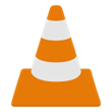
VLC Media Player 64-bit
VLC媒体播放器是最流行,最强大的多格式免费媒体播放器。 VLC媒体播放器由非营利组织VideoLAN Project于2001年公开发行。 VLC Media Player凭借其多功能的多格式播放功能,很快变得非常流行。兼容性和编解码器问题为它提供了帮助,这些问题使竞争对手的媒体播放器(如QuickTime,Windows和Real Media Player)无法用于许多流行的视频和音乐文件格式。简单,基本的用户界面和大量自定义选项使VLC Media Player处于免费媒体播放器顶部的位置。 灵活性 VLC Media Player可以播放您可以找到的几乎任何视频或音乐文件格式。与大多数人使用的默认媒体播放器相比,这是一场革命,它在尝试播放媒体文件时经常崩溃或显示“编解码器丢失”错误消息。 VLC Media Player可以播放MPEG,AVI,RMBV,FLV,QuickTime,WMV,MP4以及大量其他视频和音频媒体文件格式。 VLC Media Player不仅可以处理不同格式的负载,VLC Media Player还可以播放部分或不完整的音频和视频媒体文件,因此您可以在下载完成之前预览下载。 易于使用 VLC Media Player的UI绝对是功能胜于美的案例。但是,基本外观确实使媒体播放器非常易于使用。只需拖放文件即可播放或使用文件和文件夹打开它们,然后使用经典媒体导航按钮播放,暂停,停止,跳过,编辑播放速度,更改音量,亮度等。多种外观和自定义选项表示标准外观不足以阻止您选择VLC作为默认媒体播放器。 高级选项 不要让VLC Media Player的简单界面让您迷惑,在播放,音频,视频,工具和视图选项卡中,有各种各样的播放器选项。您可以使用同步设置进行播放,包括具有多个预设的图形均衡器,叠加,特殊效果,AtmoLight视频效果,音频空间化器和可自定义的范围压缩设置。您甚至可以通过将SRT文件添加到视频文件夹来为视频添加字幕。 摘要 VLC媒体播放器是最简单,功能最多,最稳定,质量最高的免费媒体播放器。十多年来,它正确地主导了免费媒体播放器市场,而且由于VideoLAN Org的不断发展和改进,它看起来可能还会再十年。 寻找Mac版的VLC Media Player吗?在这里下载
Media Player Classic
桌面媒体播放器
Windows Media Player HTML5 Extension for Chrome
如何使用新的 Windows 插件享受您最喜爱的 Windows Media Player?

Media Player Classic
Media Player Classic是适用于Microsoft Windows的紧凑型媒体播放器,外观类似于Windows Media Player 6.4。它虽然小巧轻便,但支持多种视频文件类型。 Media Player Classic集成了现代媒体播放器中的大多数选项和功能,包括对以下内容的支持: MPEG-1,MPEG-2和MPEG-4播放 DirectShow,QuickTime和RealPlayer架构 Matroska和Ogg容器电视调谐器
foobar2000
Foobar2000 is an advanced audio player for the Windows platform. It is a convenient and flexible media player that can be customized to suit your specific needs and preferences. Foobar2000 does need a fair amount of time to tweak and setup, but once you are done you can use it in just about any way you need to manage your media library. Key Features include: Supported audio formats: MP3, MP4, AAC, CD Audio, WMA, Vorbis, FLAC, WavPack, WAV, AIFF, Musepack, Speex, AU, and SND. Gapless playback. Full unicode support. Easily customizable user interface layout. Advanced tagging capabilities. Support for ripping Audio CDs as well as transcoding all supported audio formats using the Converter component. Full ReplayGain support. Customizable keyboard shortcuts. Open component architecture. When you first install and setup the interface appears a tad bleak, but in reality it hides some powerful features and a vast array of customizable options. You can choose the Quick Setup option, or you can go make individual selections regarding the type of information you would like to see displayed. If you need, there are skins available to download as well. Foobar2000 is a great audio tool to have in your collection of apps. It is lightweight, has a small operating footprint and has some nice features. It has full unicode support, ReplayGain support and native support for several popular audio formats. On the downside, it isn’t that easy to navigate if you are a novice. However, there is some help documentation available to assist those less experienced users.

Blu-ray Player for Windows
Macgo Windows Blu-ray Player is a superior Blu-ray media player for your PC. It can play Blu-ray Disc, Blu-ray ISO file, and *Blu-ray (BDMV). Besides Blu-ray media formats, it can also support DVD playback and any videos or audios like MP4, MOV and RMVB, etc. This application is really easy to use and allows you to customize the interface by changing your preferences in the settings menu. The layout is simple to navigate and is made more universal thanks to the multi-language support. You can control almost everything on the main interface with your mouse. Additionally, more settings can be undertaken via the secondary, right click menu on the interface whilst playing. If you have an external Blu-ray player but your PC does not have native software to support it, then the Macgo Windows Blu-ray Player is a well-designed, functional high definition media player, which offers you a great solution. The application has the capability of removing AASC, BD+ and supporting Blu-ray decryption perfectly. It can also support H.265 flawlessly. Another great noteworthy feature is the ability to play Blu-ray on any iOS device you like, such as the iPhone or iPad. Overall, Macgo Windows Blu-Ray Player is a useful media player that encompasses a simple layout and powerful features. *Macgo Windows Blu-ray Player has a watermark on the trial version whilst playing Blu-ray.
最新更新
FreeCAD
FreeCad(Windows)
Adobe Premiere Pro
强大的视频编辑软件
TikTok Effect House
轻松制作令人惊艳的 TikTok 滤镜,使用 TikTok Effect House
Bitwig Studio
创新的 Bitwig Studio:赋能音乐制作人
Icecream Video Editor
预算友好的视频编辑程序
FoneTool
使用 FoneTool 软件高效管理 iPhone
Soda Player
Soda Player for Windows:一款多功能的多媒体播放器
FireAlpaca
图像编辑器
Magnifixer
一个由 Blacksun Software 开发的 Windows 免费程序。
Wave Editor
2 种方法来下载适用于 Windows 的最佳 Wave 编辑器
Batch Picture Resizer
Batch Photo Resizer - 在批处理模式下调整图像大小
Cisdem Video Converter
强大的多媒体工具:Cisdem 视频转换器评测